As 2024 begins I have updated my PKMS (Personal Knowledge Management System) to keep up with the latest developments in knowledge management and my own priorities. You can use this as a pattern to help create your own PKMS and stay informed and ahead of the curve.
A PKMS is a system that can help you manage and organise personal knowledge, which includes information that is relevant to your personal and professional life.
A well crafted and maintained PKMS can provide a capability for:
- Continuous Learning:
- Together with a growth mindset a PKMS facilitates a structured approach to acquiring, organising, and reviewing knowledge.
- Increased Productivity:
- Access to relevant organised information as you need it, keeping you ahead of the curve.
- Knowledge Retention:
- Ability to store and retrieve information as required in an organised repository.
- Adaptability:
- Technology, Information and Data evolves on a daily basis and it is important to stay informed.
I still believe strongly in separating my personal social and business social, although there is the occasional need for the two to cross. These are the tools that I use. There are lots of other tools available that you could use to build a PKMS yourself.

Personal Life
Personal Journal
My go to notebook of choice for Journaling is still the Moleskine plain pocket book and I am on journal number 37, soon to be no 38. Its quality and paper is good enough for my needs and archival quality. I still favour the Pilot ball ink pens (0.5 or 0.7) as they flow nicely on the page. See my blog post No batteries required for further details.
Social Media
In keeping my work life separate from my personal life, I use platforms such as Instagram and Facebook for friends and family with appropriate two factory and security settings in place. Even with those settings you still need to consider that once something is online, it could be public in the future.
Professional Life
Research
This is split into several areas and these are a few of the inputs that I use to grab information, feeds, data from:
- Streaming Services
- RSS Feeds
- Podcasts
- TED Talks
- Web Searches
- Blog Posts
- Courses
- Reading
This is a high level list of the types of content that I gain information from for research and learning.
Streaming Services covers platforms such as YouTube. The availability of cameras and online streaming platforms, more content is being made available and recorded by people to pass on their knowledge.
RSS Feeds low my to pull updates from sites into Feedly.
Podcasts cover both Audio and Video casts that I watch/stream online or download to my Phone / Media Player (Audio and Videos) to listen to when I am on journeys in the car or other transportation methods or out walking the dog. Daily walks with the dog provide a good time to listen to these.
The amount of online learning available today is huge from free MOOC’s (Massive Open Online Courses) to paid for course such as Udemy and LinkedIn. Lots of vendors now provide a good level of free training for their products and solutions. This category also covers courses that I can take through work.
Feedly
Feedly provides an aggregation tool which I use to collect the stories from blogs and web sites. This provides a list of stories that can be scanned tin a few minutes on a single screen without going via multiple sites. Clicking on a story will bring up a snippet from the source site and provide the link to read the source article if required. Using a series of key strokes you can read the headlines, then move down the articles at a reasonable speed, stopping and opening when needed.
Sources can be categorised to allow an all view or just whats new in a category.
Thinking Time
Thinking Time covers the time that I spend absorbing the PKMS information coming in from the different sources and then also process and apply in different ways. It is also good to spend time reflecting on what I have learnt and think of different and new way to use the information and learnings.
Note Taking
I use two tools now for note taking, OneNote and Obsidian. I favour obsidian as it uses markdown which I use a lot in GitHub for documentation, and its ability to structure data in a logical way and allows you to query data in an interactive graph.
Blogging and Being Social
Following my Thinking Time I gather my thoughts and research and write these down through my blogs and podcasts and publish these on Social Media, WordPress and GitHub.
AI
I have not yet introduced any AI to my PKMS, but hopefully in 2024 I will find the right tool to help automate and filter the information I am consuming and keep me on top of my learning.
Further Reading
If you are looking for inspiration in creating your own PKMS, Reddit has a great list of PKMS tools that is worth a look and a discussion board on setting up a PKMS.

 Here we are at the start of 2020 and the time of many New Years resolutions and good intentions. A good proportion of these will be about dieting and getting fit, but what about getting a learning plan for the new year and boosting your knowledge.
Here we are at the start of 2020 and the time of many New Years resolutions and good intentions. A good proportion of these will be about dieting and getting fit, but what about getting a learning plan for the new year and boosting your knowledge.
 Having been involved with code clubs, STEM and learning in the workplace over many years, I have interacted with different types of learning. Each style has its place and different styles, suit different people.
Having been involved with code clubs, STEM and learning in the workplace over many years, I have interacted with different types of learning. Each style has its place and different styles, suit different people. Cardboard has been a part of childhood learning for a very long time, however its use has evolved from building things, making dens or sliding down grassy hills on it. The evolution on how this material is being used in learning is changing at a fast rate.
Cardboard has been a part of childhood learning for a very long time, however its use has evolved from building things, making dens or sliding down grassy hills on it. The evolution on how this material is being used in learning is changing at a fast rate. Digital is used as a title to cover the current business and computing era. Being Digital is about having the right mindset. There is no magic course or exam that you can take that will pronounce you as being “Digital”. Its how you apply yourself against the changing landscape of business and technology.
Digital is used as a title to cover the current business and computing era. Being Digital is about having the right mindset. There is no magic course or exam that you can take that will pronounce you as being “Digital”. Its how you apply yourself against the changing landscape of business and technology. Following on from my blog post outlining an
Following on from my blog post outlining an 
 I decided to have a go at building a robot for a STEM session last weekend, to show the power of code and how it can be used to control something. A moving robot is a great visualisation to demonstrate this.
I decided to have a go at building a robot for a STEM session last weekend, to show the power of code and how it can be used to control something. A moving robot is a great visualisation to demonstrate this.
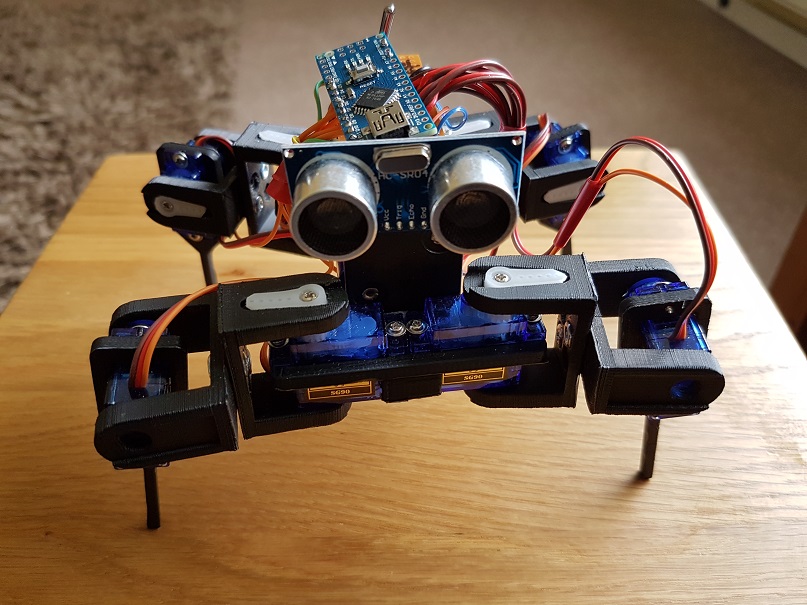
 With all the recent STEM activities I have been involved with and blogged about, I have been asked to write some posts around how someone can start learning to code.
With all the recent STEM activities I have been involved with and blogged about, I have been asked to write some posts around how someone can start learning to code.
 There have been a series of new badges introduced by the Scouting movement. Two of these replace the traditional IT Staged Badge with a
There have been a series of new badges introduced by the Scouting movement. Two of these replace the traditional IT Staged Badge with a