 With all the recent STEM activities I have been involved with and blogged about, I have been asked to write some posts around how someone can start learning to code.
With all the recent STEM activities I have been involved with and blogged about, I have been asked to write some posts around how someone can start learning to code.
The school curriculum covers an element of coding with some subjects and pupils may be lucky to get a BBC Micro:bit or Raspberry Pi, however you don’t have to wait until school before learning any coding.
You don’t have to be young to start coding either. Using the same methods and tools anyone can learn to code.
The phrase “Learning to code” may strike fear and thoughts of hundreds of lines text and numbers, but it doesn’t need to. There are lots of websites available to help people start to code and present a fresh way of learning to code.
So where to start…….. If your reading this blog then you have access to a computing device. All you need to get started is a computing device with a web browser and access to the internet.
At this stage, its not worth getting hung up on the choices of the many different languages out there such as Python, Java, C etc, but concentrating on some fundamentals of coding.
Depending if you like Minecraft, Star Wars, Dr Who or Frozen, you can learn basic commands through gaming and interaction. These games teach you some basics of coding and commands by getting you to move a character on a screen to complete a number of tasks. Each of the games work in a similar way, using someones favorite characters to help them learn. These also help keep focus and attention.
The first code that you will learn is through blocks.
Minecraft – https://code.org/minecraft
Dr Who – http://www.bbc.co.uk/cbbc/games/doctor-who-game
Frozen – https://studio.code.org/s/frozen/stage/1/puzzle/1
Star Wars – https://code.org/starwars
Moana – http://partners.disney.com/hour-of-code
Once you have completed the tasks in blocks, you could then also try using a different language with some of the games such as Java if you wish. Its a great way of experiencing some of the differences in the languages.
The main program behind blocks is Scratch. To see more on the block programming method have a look at Scratch itself.
https://scratch.mit.edu/
At the scratch site there are learning tools and lessons to help you learn as well as access to the full programming language. The Scratch site also hosts a lot of other peoples programs which you can run/play and look at how they have constructed their code.
Scratch is a free visual programming language developed by the MIT(Massachusetts Institute of Technology) Media Lab.[1] Scratch is used by students, scholars, teachers,and parents to easily create animations, games, etc. It provides a stepping stone to the more advanced world of computer programming. It can also be used for a range of educational and entertainment constructionist purposes from math and science projects, including simulations and visualizations of experiments, recording lectures with animated presentations, to social sciences animated stories, and interactive art and music.[2] Viewing the existing projects available on the Scratch website, or modifying and testing any modification without saving it requires no online registration.
Source:https://en.wikipedia.org/wiki/Scratch_(programming_language)
Scratch allows users to use event-driven programming with multiple active objects called sprites.[1] Sprites can be drawn, as vector or bitmap graphics, from scratch in a simple editor that is part of Scratch, or can be imported from external sources, including webcams.
Source:https://en.wikipedia.org/wiki/Scratch_(programming_language)
All you need now is to dedicate some time each week to learn to code.



 Following on from my blog post outlining an
Following on from my blog post outlining an  The options available to consume voice activated assistants are increasing with recent releases within the market.
The options available to consume voice activated assistants are increasing with recent releases within the market.
 There are many and apps available to help us automate basic tasks on our mobiles and computing devices. When choosing these tools, we often read reviews and then download the app, run and set up, then let it run its tasks accepting that it will carry out our requirements. But what happens when there is an issue.
There are many and apps available to help us automate basic tasks on our mobiles and computing devices. When choosing these tools, we often read reviews and then download the app, run and set up, then let it run its tasks accepting that it will carry out our requirements. But what happens when there is an issue. Following on from my last blog post “
Following on from my last blog post “ I decided to have a go at building a robot for a STEM session last weekend, to show the power of code and how it can be used to control something. A moving robot is a great visualisation to demonstrate this.
I decided to have a go at building a robot for a STEM session last weekend, to show the power of code and how it can be used to control something. A moving robot is a great visualisation to demonstrate this.

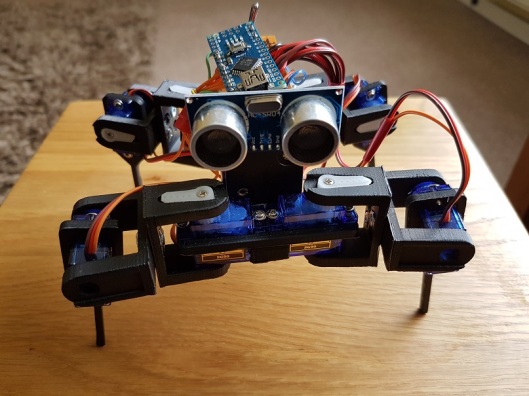
 With all the recent STEM activities I have been involved with and blogged about, I have been asked to write some posts around how someone can start learning to code.
With all the recent STEM activities I have been involved with and blogged about, I have been asked to write some posts around how someone can start learning to code. Having read this book previously its good to see that it is now available from Google on-line for reading/reference. The book itself is a collection of articles and essays on how Google run and maintain their computing systems by their Site Reliability Engineers.
Having read this book previously its good to see that it is now available from Google on-line for reading/reference. The book itself is a collection of articles and essays on how Google run and maintain their computing systems by their Site Reliability Engineers. Searching round on the crowdfunding sites for things that are coming, I found the VoCore2 on iniegogo.
Searching round on the crowdfunding sites for things that are coming, I found the VoCore2 on iniegogo.