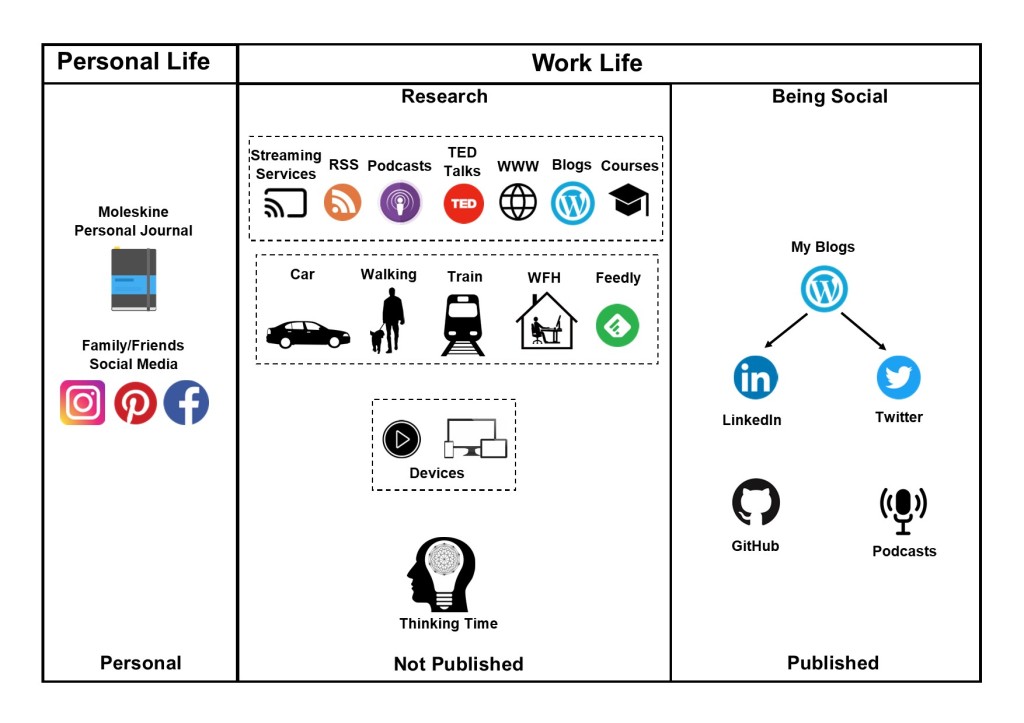A year ago I wrote about the hidden cost of reading articles and visiting websites. Cookies were created in 1994 by Lou Montulli who was a web browser programmer at Netscape Communications at the time. Cookies are an important part of a site being able to provide information and help track a user with purchasing items and store items in their basket. They also help provide marketing revenue for sites and clicks to products based on a users usage habits.
However 30 years on from the first cookie, is our relationship with cookies becoming more strained? 2024 will see more developments with cookies and API’s as a replacement and this year will see more developments in this area.
I regularly clear out my cookies via an automated task, I get the inevitable popup and text, asking me to accept cookies to proceed to the site I am on. Sites can create and track their own cookies, and some use third party tools and services to provide cookies and manage them.
Visiting a site I get a popup asking me to share access to my device and data allowing 1550 other companies to store and access cookies on my browser. This is isn’t really something I want to do and dont really have anything to do with the site I am visiting. Only the ability to Accept All is available and I do not really want to spend the time checking through 1550 partners to see what they really want to do on my device. No thanks. I will find the information or product via a different site that provides better options to manage these.
These services do have a Reject All option, but some sites choose not to display this ability.

Whilst there is a need for cookies, I can’t help but wonder how many people just click the accept all button and how many people will really sit and review the information on the 1550 partners that their data will be shared with?
The ICO has published guidelines on cookies, their use and the information that must be provided to the end users.
Browser companies have already started to block or phase out support for third party cookies for the past couple of years. The 4th January 2024 marks the start of Google starting to phase out the use of third party cookies, with a full phasing out by the end of Q3 2024.
Third-party cookies are the main mechanism that enables cross-site tracking. Several major browsers have either already placed restrictions on third-party cookies in some way or are planning to. Third-party cookies also enable many valid use cases, such as managing state in embedded content or enabling user sessions across multiple sites.
As part of the Privacy Sandbox project, Chrome is phasing out support for third-party cookies and proposing new functionality for cookies along with purpose-built APIs to continue supporting legitimate use cases while preserving user privacy. The phase out will be gradual and starts from January 4th, 2024 with disabling third-party cookies for 1% of users to facilitate testing.
Source: https://developers.google.com/privacy-sandbox/3pcd
2024 will be the year of change in the use of third party cookies.