Tags
 With the typical home now being enticed into the world of the “Smart Home”, IoT (Internet of Things) and Connected Everything the number of hubs being offered with each service is growing.
With the typical home now being enticed into the world of the “Smart Home”, IoT (Internet of Things) and Connected Everything the number of hubs being offered with each service is growing.
So what is a hub? A hub is a device or service running on a device/computer that acts as a connection point for devices to connect to the internet.
Lets assume that you have 4 devices that need connecting to the internet so that you can control them via a personal assistant (Alexa, Siri, Google, etc) or an app on your mobile phone. For this example think of the devices as light bulbs.
The devices (light bulbs) connect using a wireless protocol to a hub. This will be a protocol that has been chosen by the vendor and is not able to be changed, such as:
- 6LowPan
- ZigBee
- Z-Wave
- Wi-Fi
- Bluetooth
See “IoT Device Security Considerations and Security Layers – Network Communication”
The hub will then be connected to your home router either by a wired connection or another wireless protocol (Wireless Protocol 2). This will typically be set to the same level that your home WiFi is set to (i.e. WPA2).
The hub will then send its data to which every internet service is providing the service and allow connection to your controlling devices.
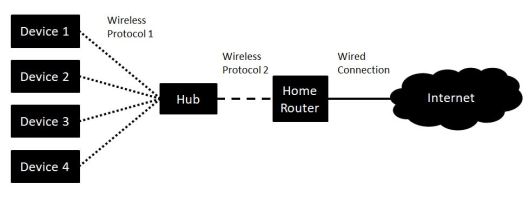
Typical device and hub design
As the number of services grows that you can consume, the number of hubs required will also grow.

Multiple Hubs in the Home
There is currently not much drive for integration of the hubs or a central generic hub to bring these devices together and a home may have between 1 to 5 hubs as the smart home grows.
The services that we consume is currently down to personal choice, however there are developments that will force a level of connectivity onto home owners. The first will be the Smart Meters, although this is sometime off as the target is 2020 for installations of Smart Meters.
One of the latest developments is the insurance market, looking at the use of IoT to help bring down insurance premiums.
We may not think too much about hubs as they may be hidden within another device, such as the latest Alexa with inbuilt Philips Hue Hub, however they are there.
The hub is here to stay, but how many do we really need within a connected home.
Further Reading:
Blog Series on: IoT Device Security Considerations and Security Layers.
- Power Source
- Chipset
- Storage/Data
- Sensor/Instrument
- Operating System
- Application
- Device/Application API’s
- User Interface
- Access Control & Authentication
- Encryption
- Network Communication

I only have two separate hubs but I find the placement/storage and electricity plug requirements of separate hubs annoying. Maybe I need to think beyond having them co-located with the router in the corner of the room.
LikeLiked by 1 person
Pingback: Smart Home – WiFi Channels | Max Hemingway